To add a new group, click on Add group on the top left side of the group screen and fill in the fields for the Details for group: name and description, choose the type of playlist from the drop-down list, check the box if you want to use fillers, and upload a background image.
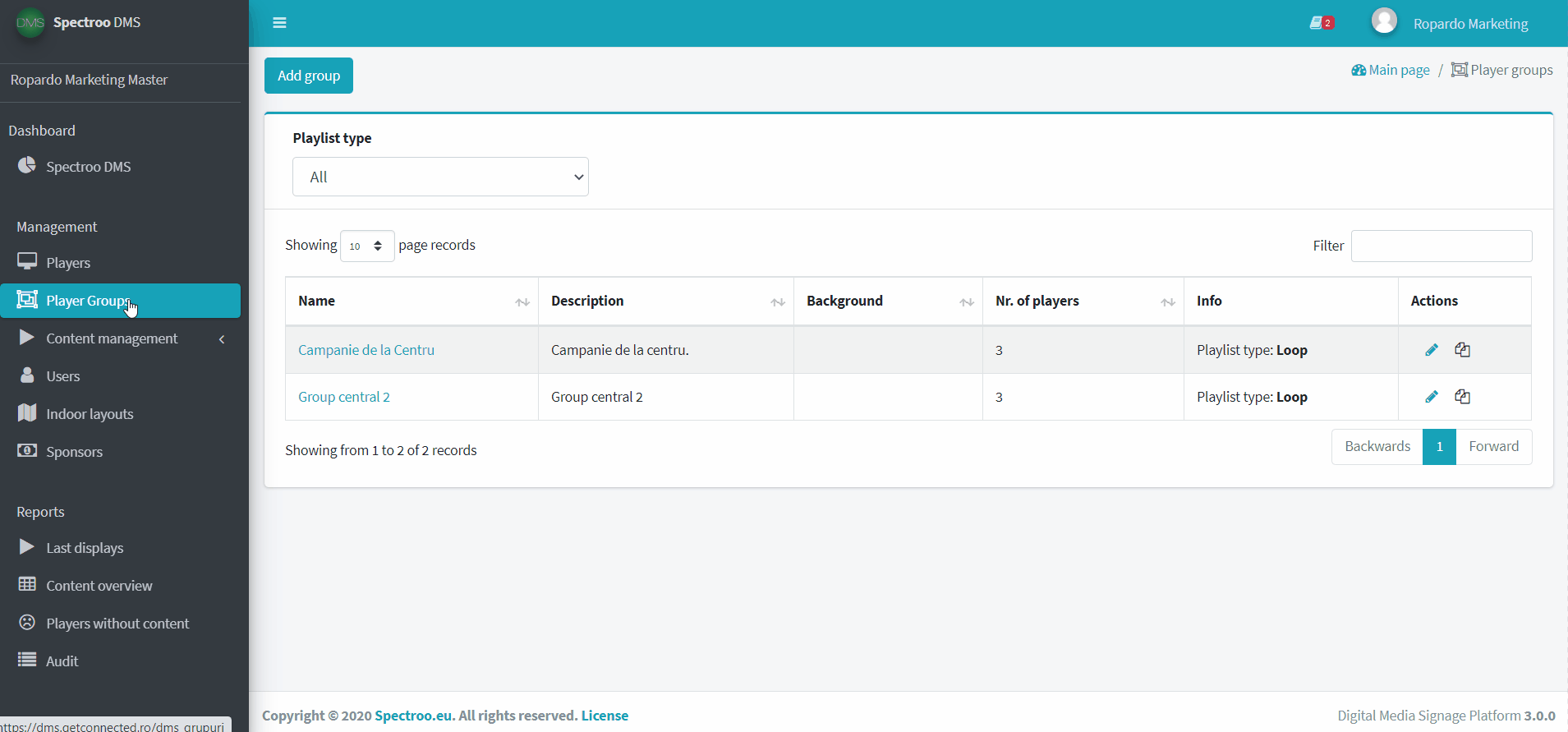
Once all fields are filled in, click Save. The player group is now listed in the log on the main page of Player Groups (check the menu form the left side of the screen).

