To access the content management platform you need a user account. The initial credentials are provided by the platform administrator and the password can later be changed by the user.
To log in please click here. Next, you need to fill in with your credentials and click Sign in.
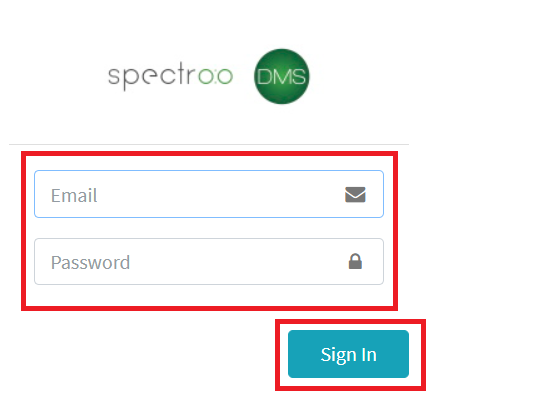
Levels of access
The web administration platform provides two levels of access: local and master. Please remember that these levels of access are activate by a Spectro:o administrator.
To switch between locations, click on the username in the right corner. A small window will open showing the location you are in.
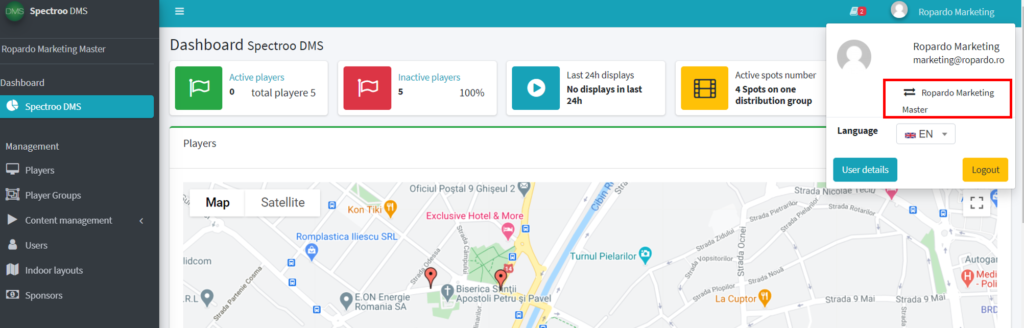
To change to the location, click on the double arrow. You are now in the window Change location from where you can choose the location by clicking on the relevant check sign in the column Actions.
See how to change users in the video bellow.
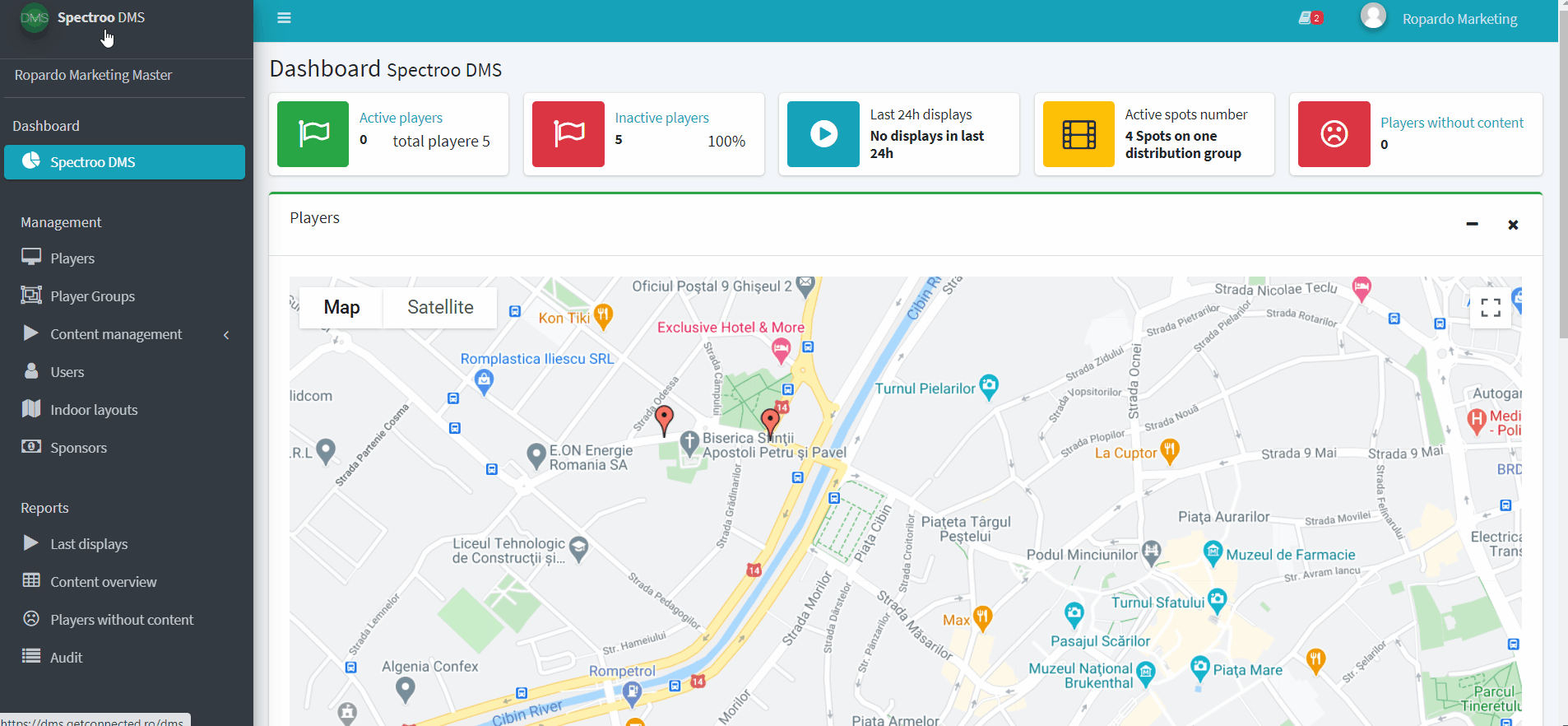
* After you have changed the access level and want to return to the Romanian menu, please go to the right side of the screen again, click on the name and then you can choose the desired language, as in the image below:


