This section is the central library of the Spectro:o DMS app where you can see the content that the Spectro:o administrator has uploaded. You can add this content to your personal library with just one click and then you can use it in your network of Spectro:o players.
Here’s what the Global library section looks like in the web platform:
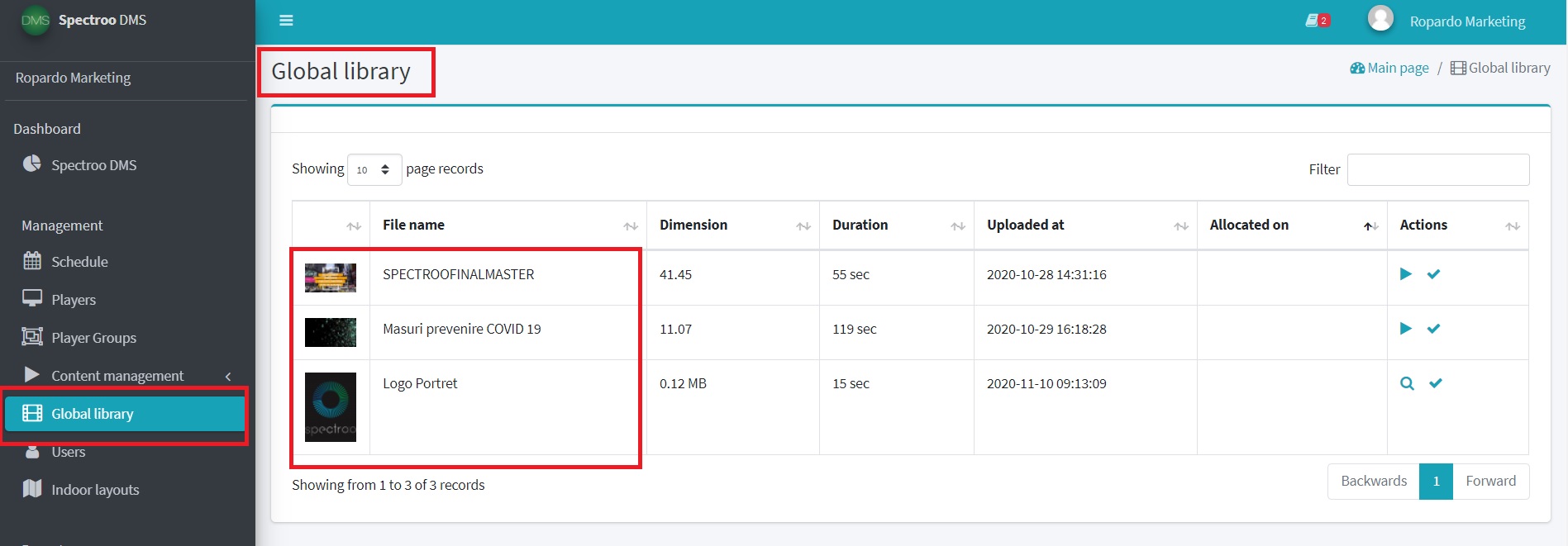
Here’s a short video about the sections of the Global library:
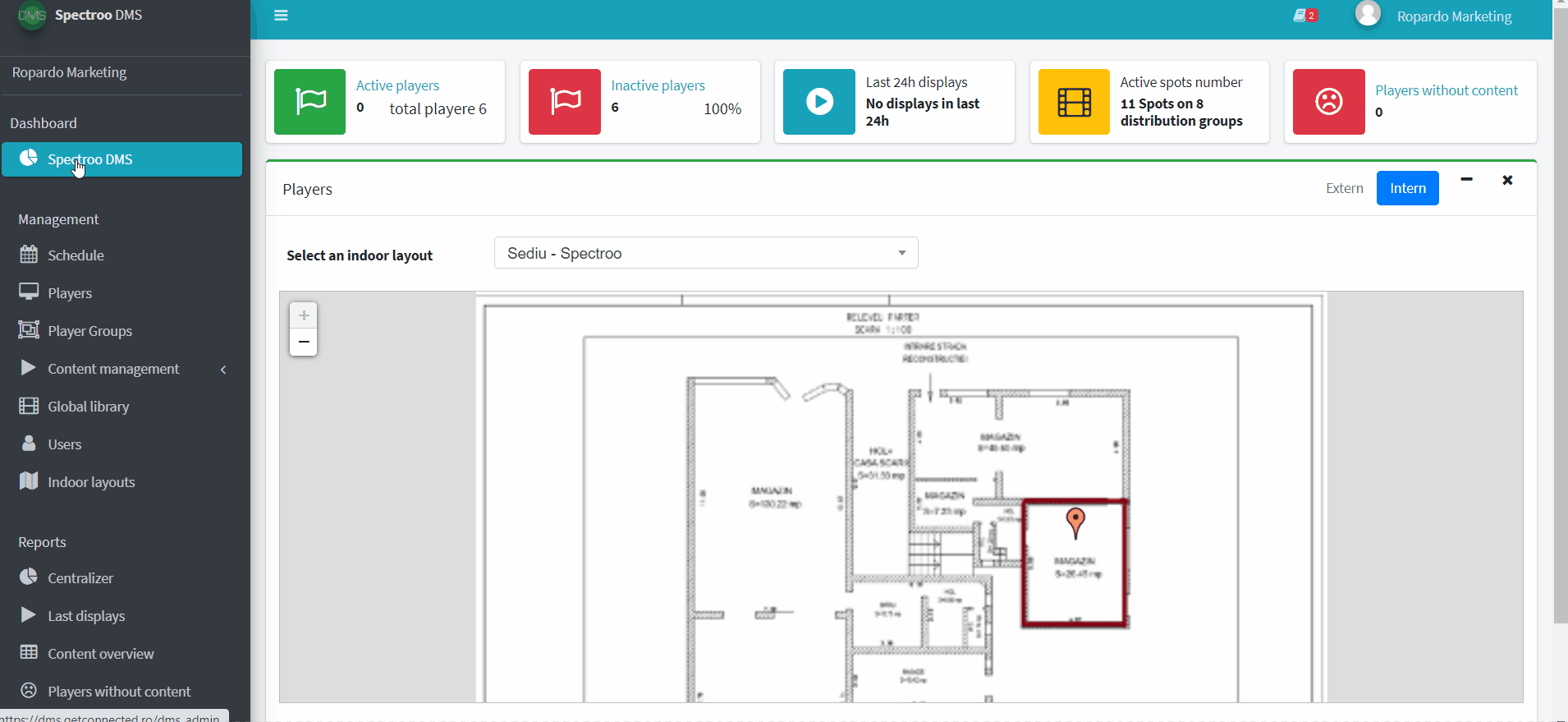
Here you can see all the uploaded files and other details, such as: file dimension, duration, when it was uploaded on the platform, if it’s allocated on a player. You can take a few actions too:
 – click on it to play the video.
– click on it to play the video. – click on it to map the file (video or image)
– click on it to map the file (video or image) – click on it to see the image.
– click on it to see the image.
If you want to see how to add videos and images, please access the Content Management section.

