Spectro:o DMS is a multimedia content management system containing two major components:
- Web administration platform where users can upload content and assign it to playlists associated with groups of terminals.
- Players represent the hardware components of the system that take the content from the administration platform and display it on the screens it manages.
Players communicate with the management system at time intervals set in the system and synchronize their local playlist with that on the server. The players are standalone so, once the content brought into the players, they will run that content until the server sends new content. If for technical reasons, the players are no longer connected to the network they will run the same content until they go online again.
The image bellow shows you exactly what plug-and-play means when using a Spectro:o player. So, make sure before accessing the web administration platform to check the cables and plug in the player to a power socket.
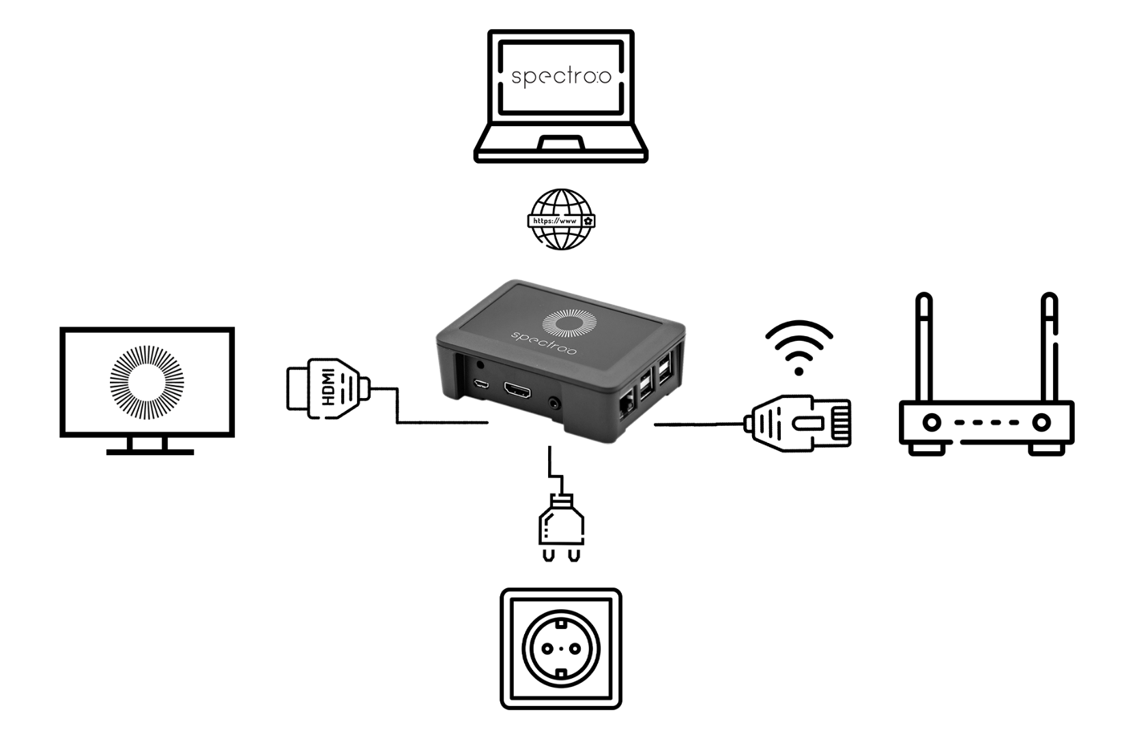
Please access the First Steps for a new user section to dive-right-in and make the best of the web administration platform.

