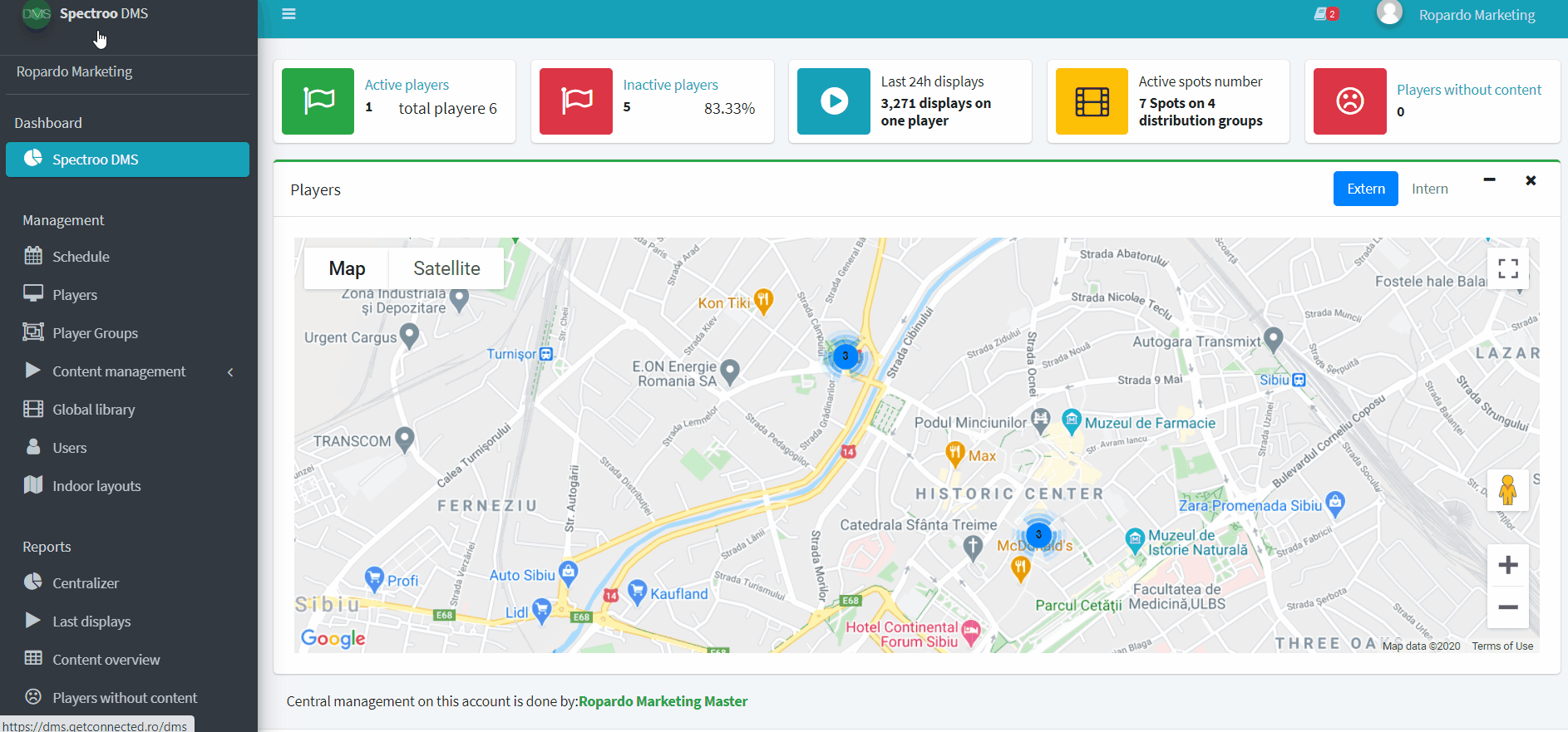The Content Overview section is where you can see and access all kind of reports. All you have to do is select the interval. From the Interval filter you can choose a preset time frame (today, yesterday, last 7 days, last 30 days, current month, last month) or a custom range. Next, select the Content you added on the platform and to the playlists. From the Group by filter choose what you are interested in. You options for the Group by filter are:
- location
- content
- player
- location & player
- location & content
After you have chosen intervals from the filters, click on the Filter button. Once you see the information you can also export data in an excel format.
Here’s how the Content Overview section looks like in the web platform: