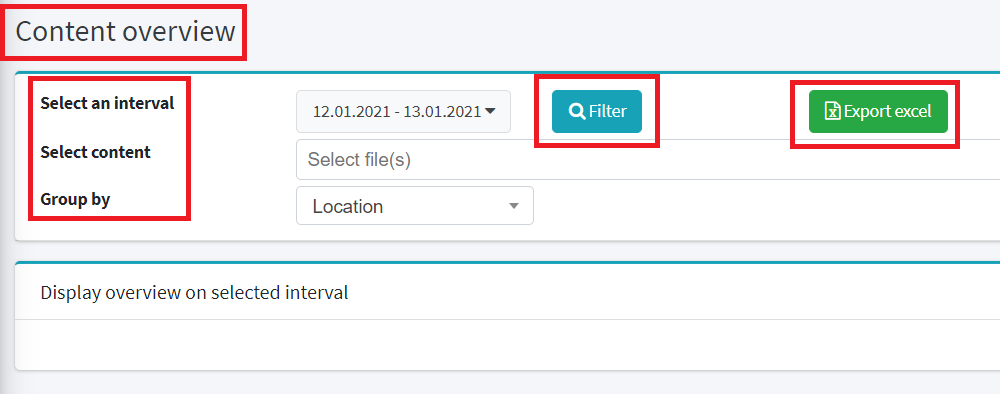The concept of Sponsor refers to the entity that supports (pays, initiates, etc) the distribution of the video in the content distribution system. Each Sponsor has a user account with limited rights in the system, being able to only follow reports on the locations and dates referring to its broadcast spots.
The main page contains a list of entities already added to the system, and also the option of adding new entities. To edit an entity, click on the Edit icon.
How to add a new sponsor?
To add a new Sponsor fist you need to access the dedicated section. Only users with a Master account can access the Sponsors section.
To add a new entity, click on the Add sponsor button shown at the top left side of the screen. A new page will open where you can fill in all the data required in the form, as illustrated in the image below, and then click on the button Save. For reference, see this video:
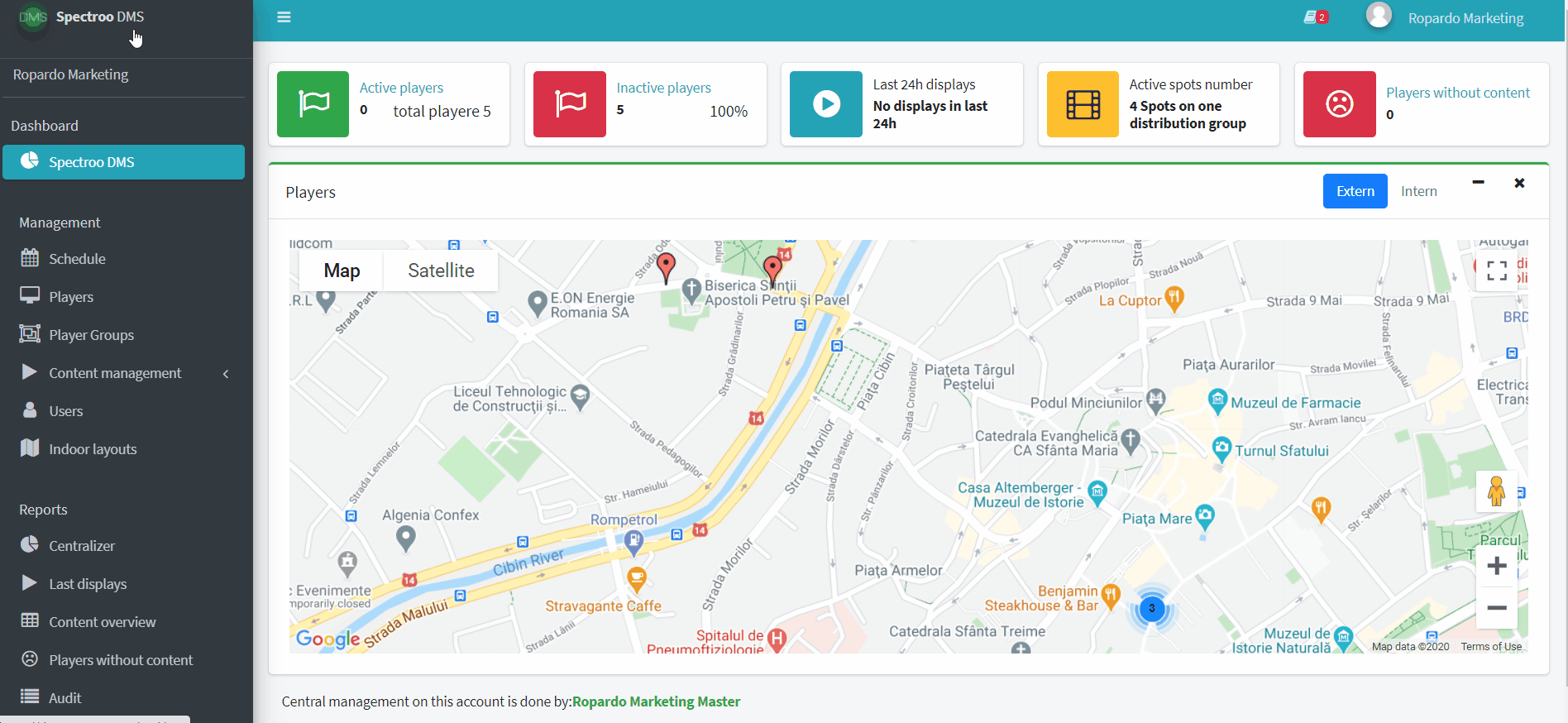
Sponsors’ dedicated page
This page can be accessed by entering the credentials of a sponsor account in the login page of the management platform.
How to access the Sponsor’s dedicated page?
If you are a Sponsor and want to access the sponsor’s page on the web platform, please click here.
The main page is a Dashboard that shows the locations where the content of Sponsor is distributed and some statistics related to its spots
The page Recent displays shows the situation of the players to which the content of Sponsor is assigned, what spot of the entity was last displayed, including the date and time of the last display.
Content overview is a detailed report that offers the possibility of filtering by spot and period, presents the list of all broadcast times of the selected spots, exportable in Excel format for further analysis. Here’s an image of the section: